Want to boost your small business’s online presence but unsure where to start with SEO basics? Search engine optimization (SEO) is the art and science of improving your website’s visibility on search engines like Google, driving more traffic, and attracting potential customers. This comprehensive, beginner-friendly guide breaks down SEO fundamentals into actionable steps, helping small business owners master beginner SEO, implement on-page SEO strategies, and grow their brand without getting lost in technical jargon. Whether you’re a complete novice or looking to refine your skills, this 1700+ word guide will equip you with the tools to succeed.

Why SEO Is Critical for Small Businesses
SEO is a powerful tool for small businesses, enabling you to compete with larger companies without a massive marketing budget. By optimizing your website, you can rank higher on search engine results pages (SERPs), attract local customers, and build long-term credibility. Here’s why search engine optimization matters:
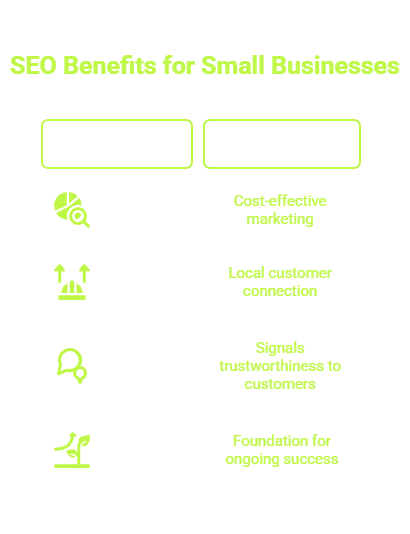
- Cost-effective marketing: Unlike paid ads, SEO focuses on organic traffic, which is free and sustainable.
- Local visibility: Optimizing for local searches helps you connect with nearby customers searching for your products or services.
- Brand credibility: Ranking higher on Google signals trustworthiness to potential customers.
- Long-term growth: A solid SEO strategy builds a foundation for ongoing success.
For small businesses, SEO is not just an option—it’s a necessity. With 93% of online experiences starting with a search engine, mastering SEO basics can transform your business’s online reach.
Step 1: Know Your Audience and Conduct Keyword Research
The cornerstone of SEO fundamentals is understanding your audience and the terms they use to find businesses like yours. Keyword research is the process of identifying these terms, or keywords, and using them strategically to improve your website’s visibility.
How to Conduct Keyword Research
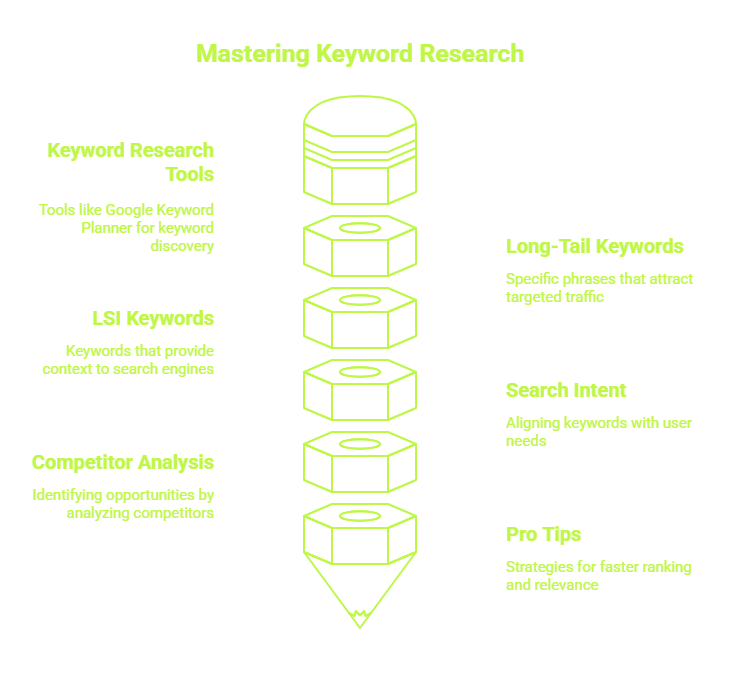
- Use keyword research tools: Tools like Google Keyword Planner, Ubersuggest, or AnswerThePublic are free or affordable and help you discover relevant keywords.
- Focus on long-tail keywords: These are longer, more specific phrases like “affordable coffee shop in Denver” or “best plumber near me.” They have less competition and attract highly targeted traffic.
- Incorporate LSI keywords: Latent Semantic Indexing (LSI) keywords, such as “beginner SEO,” “on-page SEO,” or “SEO tips for small businesses,” help search engines understand your content’s context.
- Analyze search intent: Ensure the keywords align with what users want—informational (e.g., “how to do SEO”), navigational (e.g., “Starbucks website”), or transactional (e.g., “buy running shoes online”).
- Check competitors: Look at what keywords your competitors rank for using tools like SEMrush or Ahrefs to identify opportunities.
Pro Tips for Keyword Success
- Aim for keywords with high search volume but low competition to rank faster.
- Create a list of 5–10 primary and secondary keywords to target in your content.
- Update your keyword list regularly to stay relevant with changing trends.
By aligning your content with the right keywords, you lay the foundation for effective search engine optimization.
Step 2: Master On-Page SEO Techniques
On-page SEO refers to optimizing elements on your website to make it more search-engine-friendly. This includes your content, titles, meta tags, and images. Proper on-page SEO ensures Google understands your website and ranks it higher.
Key On-Page SEO Elements

- Title Tags: Your page’s title is one of the most important ranking factors. Include your primary keyword (e.g., “SEO Basics for Small Businesses”) and keep it under 60 characters to avoid truncation in search results.
- Meta Descriptions: Write compelling summaries of your page’s content, keeping them under 160 characters. Include your primary keyword and a call-to-action (e.g., “Learn more!”).
- Headings: Use H1 for your main title and H2/H3 for subheadings. This improves readability and helps search engines understand your content structure.
- Keyword Placement: Naturally include your primary and LSI keywords in the first 100 words, subheadings, and throughout the content. Avoid overusing keywords, as this can lead to penalties.
- URL Structure: Create short, descriptive URLs that include your keyword (e.g., yoursite.com/seo-basics-small-business).
- Image Optimization: Use descriptive file names (e.g., “small-business-seo.jpg”) and alt text to help search engines understand your images.
- Internal Linking: Link to other relevant pages on your website to keep visitors engaged and help search engines crawl your site.
Why On-Page SEO Matters
Effective on-page SEO improves user experience, reduces bounce rates, and signals to Google that your content is relevant and valuable. For small businesses, these tweaks can lead to significant ranking improvements without requiring advanced technical skills.
Step 3: Create High-Quality, Engaging Content
Content is the heart of SEO basics. Google prioritizes websites that provide valuable, relevant, and engaging content that answers users’ questions. Whether you’re writing blog posts, product descriptions, or service pages, your content should inform, entertain, and solve problems.
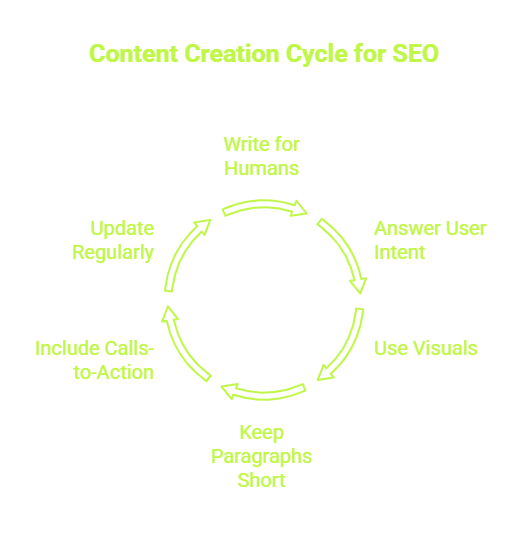
Tips for Creating Stellar Content
- Write for humans first: Use a conversational tone and avoid jargon to connect with your audience.
- Answer user intent: If someone searches “SEO basics,” they likely want a clear, beginner-friendly guide. Deliver exactly that.
- Use visuals: Incorporate images, infographics, or videos to break up text and enhance engagement.
- Keep paragraphs short: Aim for 2–3 sentences per paragraph to improve readability, especially on mobile devices.
- Include calls-to-action: Encourage readers to explore your services, sign up for a newsletter, or contact you.
- Update regularly: Refresh old content to keep it relevant and maintain rankings.
Content Ideas for Small Businesses
- Blog posts like “Top 10 SEO Tips for Beginners” or “How to Optimize Your Small Business Website.”
- FAQ pages addressing common customer questions.
- Case studies showcasing your business’s success.
- Local guides, such as “The Best Coffee Shops in [Your City].”
By consistently creating high-quality content, you’ll establish authority in your niche and keep visitors coming back.
Step 4: Optimize for Mobile Users
With over 60% of searches happening on mobile devices, a mobile-friendly website is a must for beginner SEO. Google uses mobile-first indexing, meaning it evaluates your site’s mobile version when determining rankings.
How to Optimize for Mobile
- Choose a responsive design: Ensure your website automatically adjusts to fit any screen size.
- Test mobile-friendliness: Use Google’s Mobile-Friendly Test tool to identify issues.
- Improve site speed: Compress images, minify CSS/JavaScript, and use a fast hosting provider to reduce loading times.
- Simplify navigation: Use clear menus and buttons that are easy to tap on small screens.
- Avoid pop-ups: Intrusive pop-ups can frustrate mobile users and hurt rankings.
Why Mobile Optimization Matters
A slow or clunky mobile experience drives visitors away and lowers your rankings. By prioritizing mobile users, you’ll improve user satisfaction and boost your search engine optimization performance.
Step 5: Leverage Local SEO for Nearby Customers
For small businesses, local SEO is a game-changer. It helps you appear in “near me” searches and Google Maps results, connecting you with customers in your area.
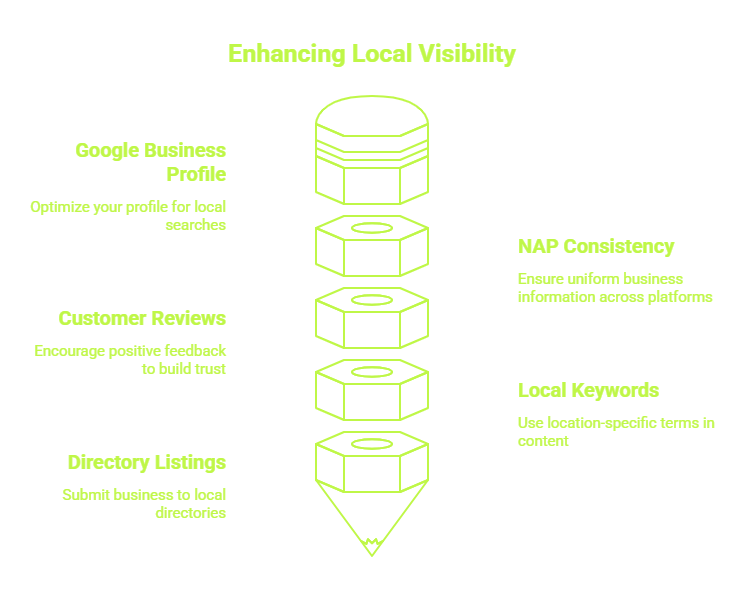
Local SEO Strategies
- Claim your Google Business Profile: Set up and optimize your profile with accurate business details, photos, and services.
- Ensure NAP consistency: Your business name, address, and phone number (NAP) should be identical across your website, social media, and directories.
- Encourage reviews: Ask satisfied customers to leave positive reviews on Google and Yelp to build trust and improve rankings.
- Use local keywords: Include location-specific terms like “Chicago bakery” or “Miami HVAC repair” in your content.
- Get listed in directories: Submit your business to local directories like Yelp, Yellow Pages, and industry-specific platforms.
Benefits of Local SEO
Local SEO drives foot traffic to physical stores and increases online inquiries from nearby customers. For small businesses, it’s one of the most effective ways to stand out in a crowded market.
Step 6: Build Backlinks to Boost Authority
Backlinks—links from other websites to yours—are a key ranking factor. They signal to Google that your site is trustworthy and authoritative.
How to Build Backlinks
- Create shareable content: Write guest posts, infographics, or guides that other websites want to link to.
- Reach out to local businesses: Partner with complementary businesses (e.g., a bakery and a coffee shop) for cross-promotion.
- Join local directories: Get listed in reputable directories to earn high-quality backlinks.
- Engage in community events: Sponsor local events or charities to earn links from their websites.
- Avoid spammy links: Focus on quality over quantity to avoid penalties.
Why Backlinks Matter
High-quality backlinks improve your site’s authority, helping you rank higher for competitive keywords. For small businesses, even a few strong backlinks can make a big difference.
Step 7: Monitor and Track Your SEO Performance
SEO is not a one-and-done task—it requires ongoing effort. Tracking your performance helps you identify what’s working and where to improve.
Tools for Monitoring SEO
- Google Analytics: Track website traffic, user behavior, and conversions.
- Google Search Console: Monitor keyword rankings, click-through rates, and technical issues.
- Third-party tools: Use SEMrush, Ahrefs, or Moz for deeper insights into competitors and backlinks.
- Rank tracking tools: Tools like RankTracker help you monitor your keyword rankings over time.
What to Track
- Keyword rankings: Are your target keywords moving up in search results?
- Organic traffic: Is your website attracting more visitors over time?
- Bounce rate: Are visitors staying on your site or leaving quickly?
- Conversions: Are visitors taking desired actions, like filling out a contact form or making a purchase?
Pro Tip
Review your data monthly to spot trends and adjust your strategy. For example, if a keyword isn’t performing, try targeting a less competitive alternative.
Common SEO Mistakes to Avoid
Even with the best intentions, small businesses can make SEO mistakes that hurt their rankings. Here’s what to avoid:
- Keyword stuffing: Overusing keywords makes content unnatural and can lead to penalties.
- Ignoring technical SEO: Fix broken links, improve site speed, and secure your site with HTTPS.
- Neglecting user experience: A cluttered or slow website drives visitors away.
- Skipping local SEO: Failing to optimize for local searches limits your reach.
- Ignoring analytics: Without tracking, you won’t know what’s working or what needs improvement.
By steering clear of these pitfalls, you’ll maximize the impact of your SEO basics efforts.
Advanced SEO Tips for Small Businesses
Once you’ve mastered the basics, consider these advanced strategies to take your SEO to the next level:
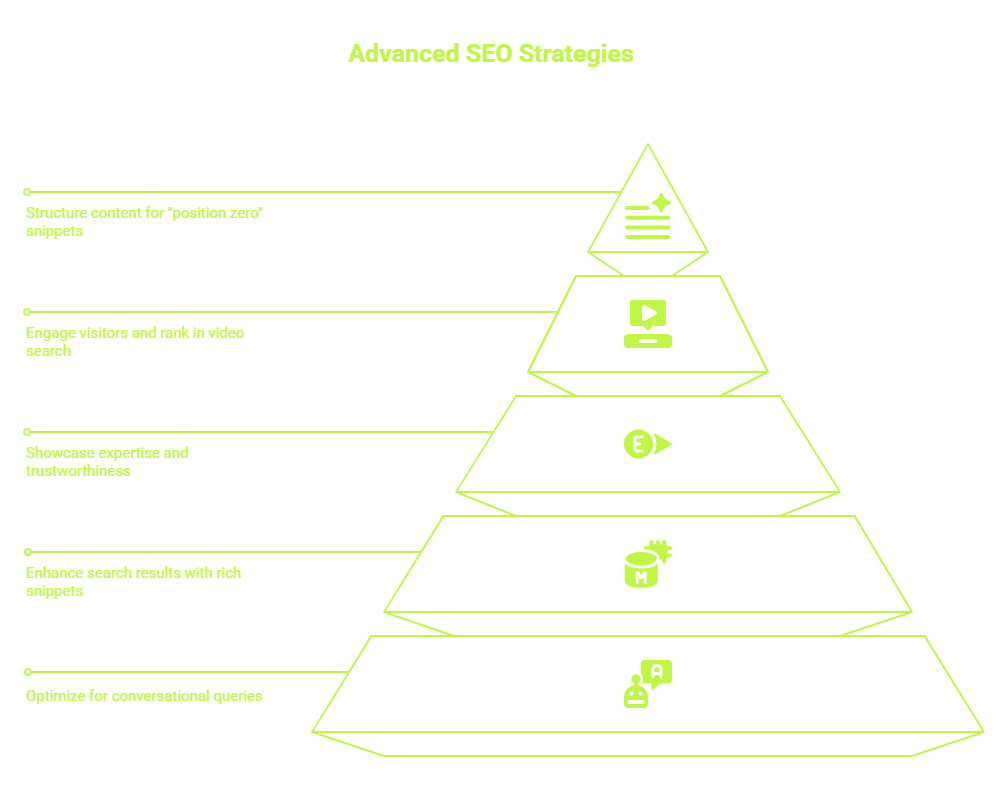
- Optimize for voice search: With the rise of smart assistants like Siri and Alexa, optimize for conversational queries like “Where’s the best pizza near me?”
- Use schema markup: Add structured data to your website to enhance search results with rich snippets, like star ratings or event details.
- Focus on E-E-A-T: Google values Expertise, Experience, Authoritativeness, and Trustworthiness. Showcase your credentials, customer testimonials, and industry awards.
- Experiment with video content: Videos keep visitors on your site longer and can rank in Google’s video search results.
- Target featured snippets: Structure content with clear headings and concise answers to appear in Google’s “position zero” snippets.
These advanced tactics can give your small business a competitive edge in search engine optimization.
Conclusion: Take Control of Your SEO Journey
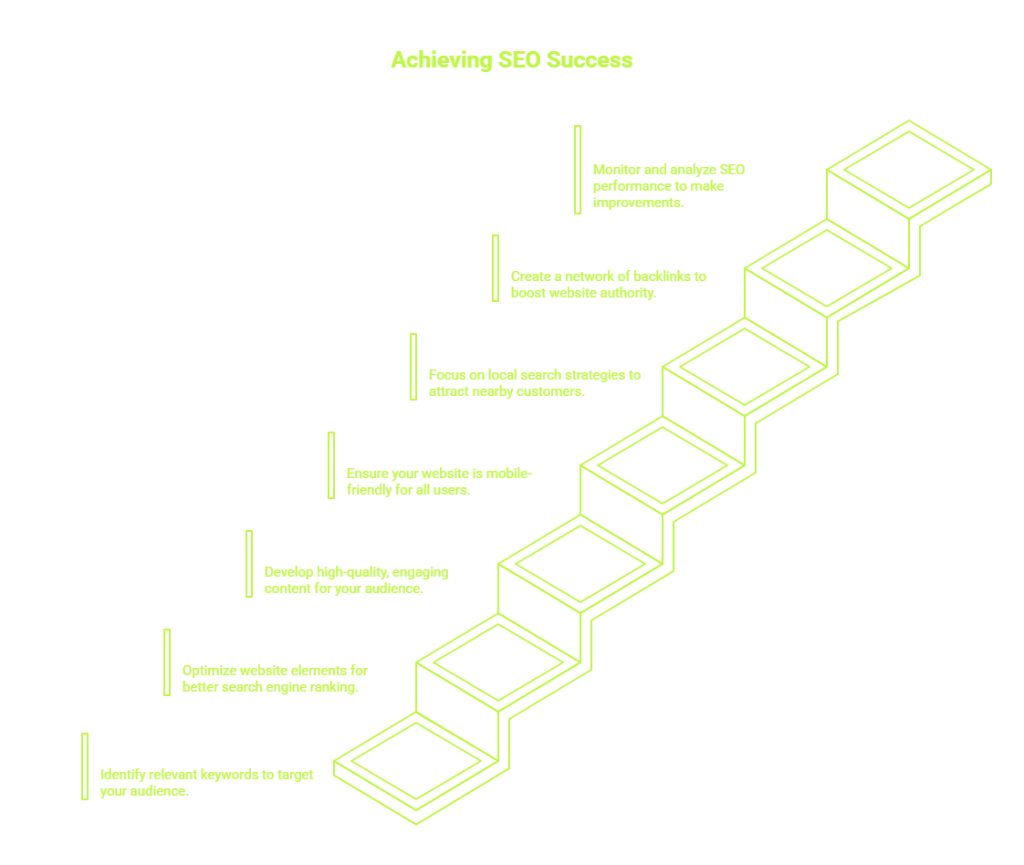
Mastering SEO basics is within reach for any small business owner. By following this step-by-step guide, you can improve your website’s visibility, attract more customers, and grow your brand. Start with keyword research, optimize your on-page elements, create engaging content, and leverage local SEO. Track your progress, avoid common mistakes, and explore advanced strategies to stay ahead of the competition.
SEO is a marathon, not a sprint. Be patient, stay consistent, and watch your small business thrive online. Ready to dive into beginner SEO? Take the first step today and unlock the full potential of search engine optimization for your business!Pith Digital



